iOS 16 introduces a useful new feature that allows an eSIM to be transferred between iPhones via Bluetooth while setting up cellular service.
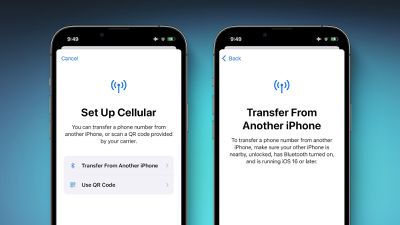
In the Settings app on an iPhone running iOS 16, tapping on "Set up eSIM" brings up an option to transfer an eSIM and its associated phone number from another iPhone via Bluetooth. To transfer an eSIM from another iPhone, Apple says to make sure the other iPhone is nearby, unlocked, has Bluetooth turned on, and is running iOS 16 or later.
The feature appears to be available in multiple countries, including the United States and the United Kingdom, but it is only possible to complete Bluetooth transfers of eSIMs issued by carriers that support the feature. Given that iOS 16 was only announced a few days ago and is currently in beta, carrier support may be limited right now.
Apple also continues to provide the more traditional option of setting up an eSIM by scanning a QR code provided by a carrier.
An eSIM is a digital SIM that allows you to activate a cellular plan from a carrier without having to use a physical nano-SIM card. A single eSIM is available on the iPhone XS and newer, while all four iPhone 13 models support dual eSIMs.
The first beta of iOS 16 was seeded to developers earlier this week, and a public beta will be available in July. Apple said iOS 16 will be released in the fall, at which point this new eSIM transfer feature will be available to all users.
(Thanks, Carson!)


















Top Rated Comments