AirPods Pro and AirPods Pro 2 feature Active Noise Cancellation (ANC), which is designed to adapt to the shape of your ear and block out the outside world so you can focus on what you're listening to.

The feature fully realizes its design aims when both AirPods are in your ears, but there may be occasions when you only want noise cancellation in one ear and not the other.
Perhaps you sleep on your side and like to wear a single AirPod when you're resting in bed, with your other ear pressed into the pillow. With noise cancellation still active in the one AirPod, you're less likely to be disturbed by external noise while you drift off to sleep.
Or maybe your hearing isn't as good in one ear, and you want the benefit of ANC on only that side of your head for blocking out ambient sounds so that you can better make out what you're listening to.
Either way, the following steps show you how to allow AirPods to be put into noise cancellation mode when only one AirPod is in your ear.
- With AirPods Pro connected, launch the Settings app on your iPhone.
- Tap the AirPods Pro tab just under your Apple ID banner.
- Scroll down, then tap Accessibility.
- Scroll down again, then under "Noise Control," toggle on the switch next to Noise Cancellation with One AirPod.
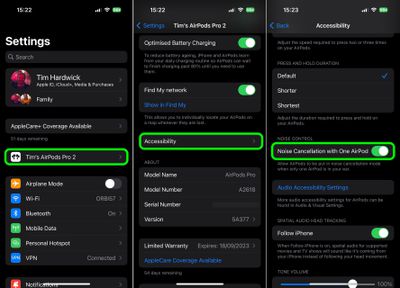
That's all there is to it. You can now press and hold the force sensor on the AirPod to switch between Active Noise Cancellation, Transparency mode, and Off.

















