In January 2023, Apple released a HomePod 16.3 software update that adds the ability to set up recurring automations with your voice on second-generation HomePod and HomePod mini models. This article explains how to use them.
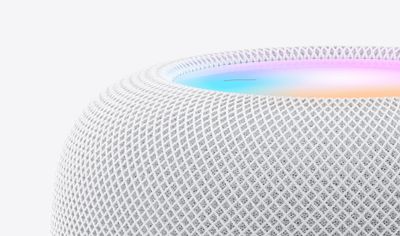
Thanks to iOS 16.3 and the HomePod 16.3 software update, it's now possible to set up recurring Apple Home automations using Siri on the second-generation HomePod and HomePod mini.
Previously, Siri was only able to set up single automations, but that's no longer the case. The feature is extremely easy to use, since you don't even need to press anything to set up a recurring automation.
For example, you might say "Hey Siri, set an automation to turn off the living room lights at 11 p.m. every day." Siri will reply with a confirmation, such as "I've set the lights in the living room to turn off at 11 p.m. starting this evening."

Any automations you set up using Siri in this way can be edited or disabled on your iPhone or iPad using the Home app. Just tap the Automation tab at the bottom of the Home interface.
Did you know that you can also set up automations based on readings from the new built-in temperature and humidity sensors on the second-generation HomePod and HomePod mini? Check out our dedicated how-to article to learn how it works.

















