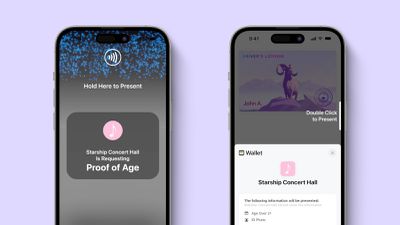iPadOS 17 Overview
iPadOS 17 is the newest version of iPadOS, the operating system that runs on the iPad. Previewed at WWDC 2023 in June, iPadOS 17 is set to be released to the public this fall.

Almost all of the new features that are available in iOS 17 are also available on the iPad, as iOS 17 and iPadOS 17 share many similarities. All of the updates to FaceTime and Messages can be found on the iPad, as can features like improved autocorrect, interactive widgets, support for shared passwords and AirTags, updates to AirPods, and more.
For a complete overview of what's new in iPadOS 17, you'll want to take a look at our separate iOS 17 roundup, but the iOS features that are exclusive to the bigger screen are listed here.
iPadOS 17 adds a new Lock Screen experience that mirrors the updated Lock Screen Apple brought to the iPhone with iOS 16. The updated Lock Screen supports customization, with users able to choose new wallpapers and colors and fonts for the time. Apple created iPad-specific Weather and Astronomy wallpapers that take advantage of the iPad's screen size, and as with the iPhone, you can use your own photos (with motion effects for Live Photos), make wallpaper from emoji, or choose an Apple-designed wallpaper.
Widgets can be added to the Lock Screen. In landscape mode, there's a widget bar on the left side of the display, while in portrait mode, the widgets are displayed under the time. All of the widgets available on the iPhone can be found on the iPad, such as Home, Clock, Health, Calendar, Batteries, Notes, News, Sleep, Wallet, Weather, and more. Because the iPad's display is bigger, it supports larger widgets than are available on iPhone. Widgets on iPad are designed to blend in with the wallpaper to prevent them from being distracting.
Multiple Lock Screens are supported so you can swap through different options, and Lock Screens can be paired with a Focus mode so you can have Lock Screens activate Focus modes or vice versa. The iPad supports Live Activities with iPadOS 17, so sports scores, food deliveries, and more will show up on the Lock Screen and can be tracked in real time.
Apple overhauled widgets on the Home Screen and Today Center too, making them interactive. Widgets can be used to do things like turn on the lights, play a song, or mark a reminder without having to open an app. Third-party apps can build interactivity into their widgets too. Interactive widgets are available on both the Home Screen and the Lock Screen.
Editing PDFs is quicker on the iPad, with iPadOS 17 using machine learning to identify fields in a PDF for autofilling names, addresses, and emails from the Contacts app. In the Notes app, PDFs appear full width, so it is easier to view and annotate them with Apple Pencil. Scanned documents and PDFs can also be marked up directly in the note, and when using live collaboration, updates appear in real time on shared notes.

With iPadOS 17, the Health app is now available on the iPad in addition to the iPhone, offering users a chance to see their data on a larger display. The design has been optimized for the larger screen of the iPad, with a new look for Favorites. There is a sidebar on the iPad that makes it easy to find what you're looking for, and Health data can be synced to the iPad using iCloud so medications, medical records, trends, and highlights are all available. The new mental health features like mood tracking can also be accessed on the iPad.
Apple updated Stage Manager on the iPad, allowing iPad users to have more options for the position and size of Stage Manager windows for an improved multitasking experience. Stage Manager also supports built-in cameras on an external display.
The Freeform app now features new drawing tools, support for hover and tilt on Apple Pencil, snap to shape, connection lines and shapes for objects, and a Follow Along guide for collaborators.
There are a number of other features that are coming to iPadOS 17, including changes to Siri, Safari, Spotlight, AirPlay, and Privacy and Security, with those changes outlined in our iOS 17 roundup.
Compatibility
iPadOS 17 is compatible with the following iPads:
- iPad Pro (2nd generation and later)
- iPad Air (3rd generation and later)
- iPad (6th generation and later)
- iPad mini (5th generation and later)
Release Date
Apple previewed iPadOS 17 alongside iOS 17 in June, and provided a developer beta to developers at that time. A public beta will be released in July, and the software will see an official launch this fall.