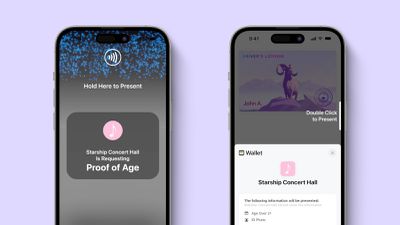watchOS 10
watchOS 10 is the newest version of watchOS, the operating system that runs on the Apple Watch. Introduced at WWDC in June 2023, watchOS 10 will see a public release in September alongside new Apple Watch models.
The watchOS 10 update overhauls the Apple Watch interface with a focus on widgets to get you access to more information at a glance. There are also redesigns to important apps, updated watch faces, new workout features, and more.

watchOS 10 adds the Smart Stack, which houses a selection of widgets that display the information you need most. The Apple Watch learns over time which apps you use and when, customizing what you see. At the start of the day, for example, you might see the daily weather, followed by your first event of the day. Smart Stack is easily accessible with a turn of the Digital Crown, and you can flip through all of the available widgets by continuing to scroll.
Apple intends for Smart Stack to be used in tandem with simpler watch faces that do not offer as many complications. Many apps have been entirely revamped with a simpler, information-forward design. Weather, for example, shows the temperature and conditions of your current location, with a quick scroll offering an hourly forecast so you no longer have to tap to get more information.
Apps including Home, Maps, Messages, World Clock, Activity, and Stocks have the refreshed design with more glanceable information, and Apple is making the new design language available to third-party app developers.
There are two new watch faces: Palette and Snoopy. Palette shows the time in a variety of colors with three overlapping layers with shifting colors, while the Snoopy face features characters from the popular Peanuts cartoon.
For cyclists, Apple is adding advanced metrics, views, and experiences. Cycling workouts show up as a Live Activity on iPhone, providing a full-screen view of information that includes Heart Rate Zones, Elevation, Race Route, and Cycling Speed. This view is useful for those who mount their iPhones to their bikes.
The Apple Watch is now able to connect to Bluetooth-enabled cycling accessories to measure cycling power and cadence, plus it allows supports for Workout Views like Power Zones. With new algorithms that combine data from connected sensors, the Apple Watch can estimate Functional Threshold Power, or the highest level of cycling intensity that a rider could theoretically maintain for an hour.
For hikers, there's a Last Cellular Connection Waypoint option in the Compass app that estimates the last place that you had cellular reception, which is useful for backtracking to a location with service for checking messages or making a call. Last Emergency Call Waypoint estimates where your device last had connection to any carrier network for an emergency call.
An updated Elevation view in the Compass app uses altimeter data to offer a three-dimensional view of saved waypoints. In Apple Maps in the U.S., the Apple Watch is able to display a topographic map that includes contour lines, hill shading, elevation information, and points of interest. Users can locate nearby trails and trailheads with data that includes trail length, type, and difficulty.
In the Mindfulness app, Apple added a feature for logging moods and emotions as a way to offer an overview of mental health and help users determine how breathing exercises, workouts, and sleep impact mood. Data collected from the Apple Watch is shown in the Health app. The Medications app can now send follow-up reminders if a medication is not logged 30 minutes after its scheduled time with the new critical reminders feature.
For children who have an Apple Watch, the Apple Watch can measure time spent in daylight through the ambient light sensor to ensure that kids are spending at least 80 to 120 minutes outdoors, which cuts down on the risk of myopia or nearsightedness.
NameDrop, a new SharePlay feature, lets you share your contact info with someone by holding the Apple Watch near a person's iPhone. There's an Apple Watch to Apple Watch sharing feature through the Share button in the Contacts app.
Apple brought Offline Maps to iPhone, and the offline maps can be viewed on an Apple Watch connected to an iPhone. Group FaceTime audio calls are now supported on Apple Watch, and FaceTime video messages can be viewed on the watch too.
If you subscribe to Apple Fitness+, you can use Custom Plans to get a custom workout or meditation schedule based on day, duration, and workout type, plus there is a Stacks option for choosing multiple workouts to do, and an Audio Focus mode that prioritizes either the volume of the music or the trainers' voices.
For developers, there are new APIs for detecting rapid velocity and acceleration such as when swinging a golf club or tennis racket, which can be incorporated into apps. Developers can create custom workouts that can be imported into the Workout app, and there are APIs for accessing speed, cadence, and power metrics for cycling.
watchOS 10 is available to registered developers as of now, with Apple planning to make a public beta available in July. An official release will follow in September.